Apps
There are apps available as Jupyter notebooks that accompany the GPG. We recommend using Binder to access the apps.
Jupyter Notebooks
Within the Jupyter Notebook environment, you can use shift + enter to run
each cell of code, or from the menu, select cell, run all
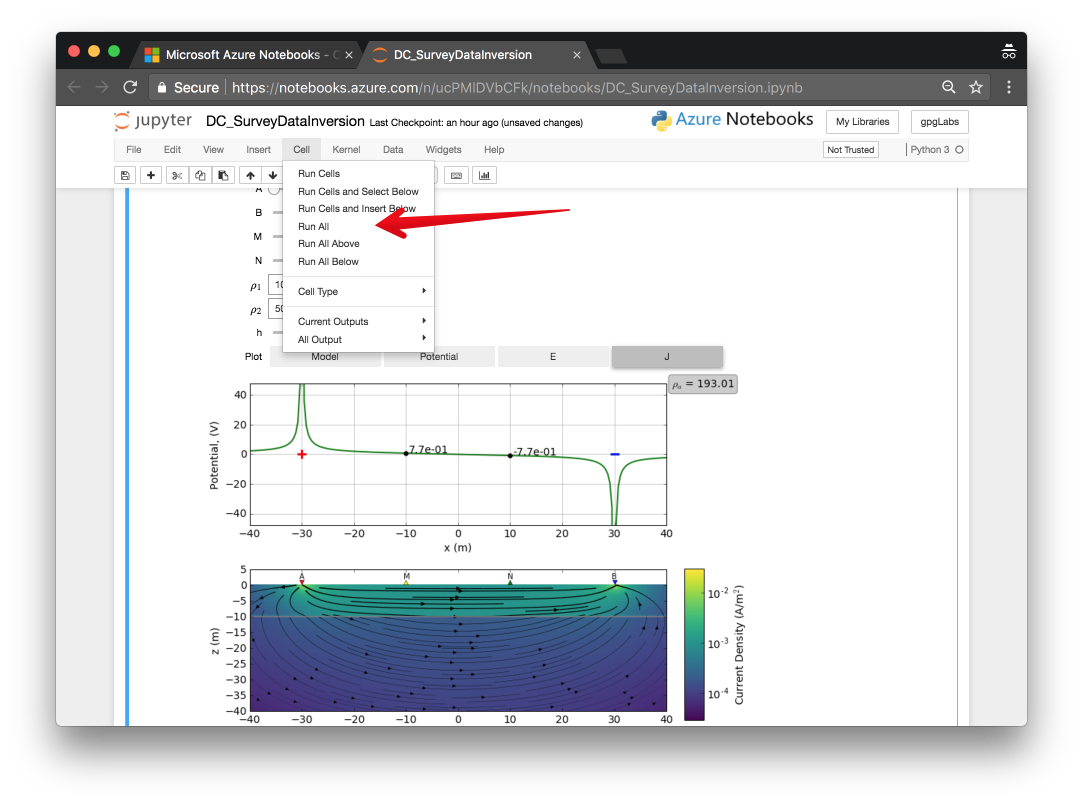
Binder
Launch the binder by clicking on the badge above or going to: https://mybinder.org/v2/gh/geoscixyz/gpgLabs/main?filepath=notebooks%2Findex.ipynb This can sometimes take a couple minutes, so be patient…
Select the notebook of interest from the contents
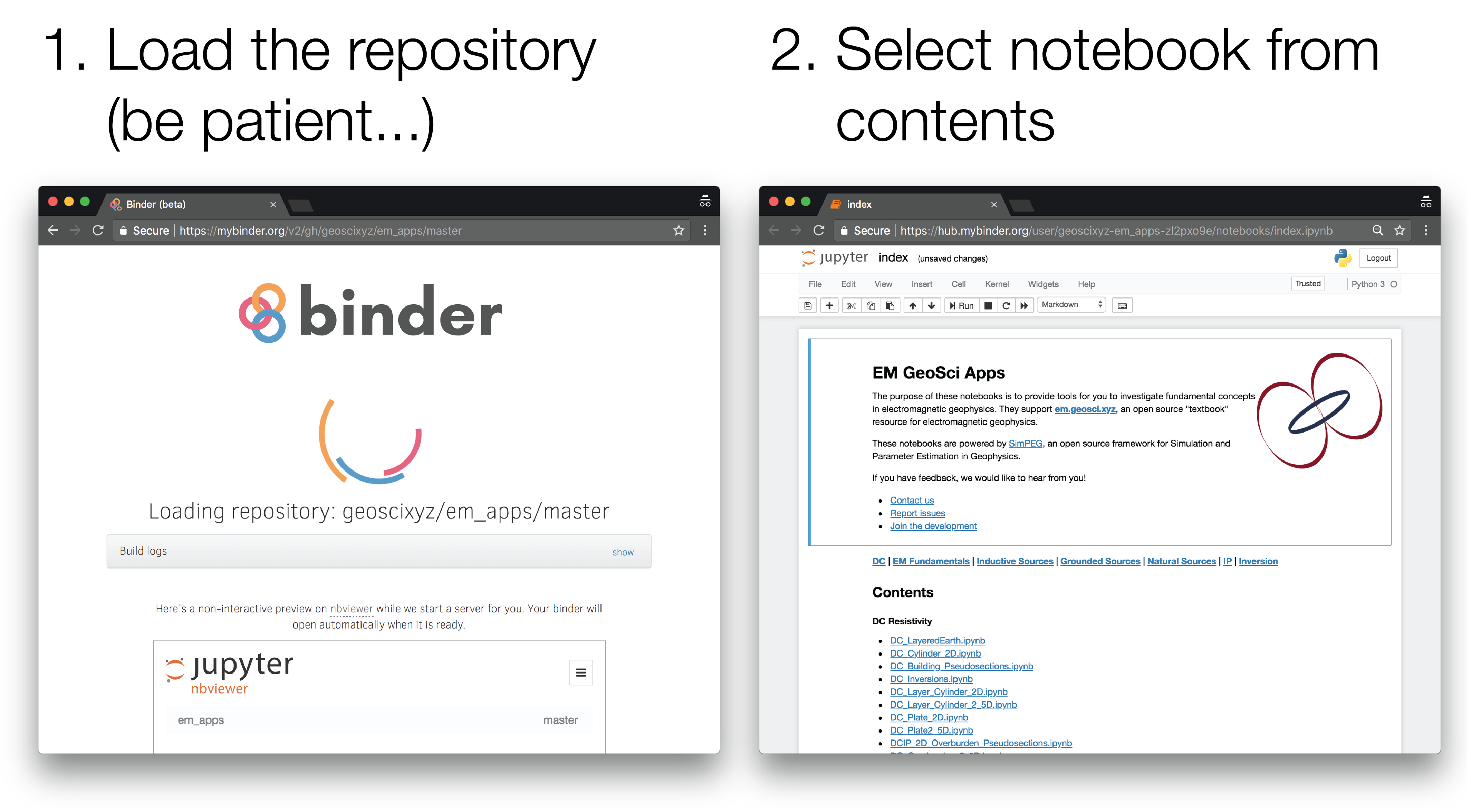
Installing locally
If you are familiar with python and github, you can install them via https://github.com/geoscixyz/gpgLabs